Getting Started with Stays
The Duffel Stays API provides a single API to search, book and manage accommodation bookings at millions of properties worldwide.
Getting Started
This guide will walk you through how to integrate our search and book accommodation flow into your own product.
Before you can get started with this guide, you'll need to:
Sign up for a Duffel account (it takes about 1 minute!)
On the navigation header, click on "More", then navigate to "Developers"
Create a test access token from the "Access tokens" page in your Dashboard
Similar to our Flights API, refer to our “Making requests” section to set up the appropriate headers to make requests.
To make it easy to build your integration, we updated our JavaScript client library to support Stays.
If you aren't using JavaScript, you can follow along with
curl in your terminal, script the flow using your preferred programming language, or use the API via an HTTP client like Postman.Tip
Overview
Put simply; there are four steps to search and book Accommodation with Duffel Stays:
Each step returns an ID, or a set of IDs you can choose from to move to the next step.
1. Search for an accommodation
Note
There are four important things to provide when searching for available accommodation:
Number of guests
Number of rooms
Check in and Check out dates
Search Location (Latitude and Longitude, with a coverage radius in kilometres) or accommodation IDs to search for
Our endpoint will return a list of search results, each with its own accommodation. Select the search result with the desired available accommodation. It is important to note that the
search_result_id of this search result is required in the next step.We will only return available accommodation that matches your search criteria. It’s expected that a search result’s accommodation may not include rooms and rates information provided at this stage in the flow, but you will always know the cheapest rate.
JavaScript
duffel.stays.search({rooms: 1,location: {radius: 2,geographic_coordinates: {longitude: -0.1416,latitude: 51.5071}},check_out_date: "2023-12-07",check_in_date: "2023-12-04",guests: [{type: "adult"}, {type: "adult"}]})
2. Retrieve all available room rates for your chosen result
Using the
search_result_id for the desired accommodation from the previous step, we can use the fetch all rates endpoint to retrieve all available rooms and rates for that result.An accommodation can have multiple room options, and rooms in turn can have various rates. The rate for a room varies in price depending on what’s included. For example, the same room can be purchased through a rate that comes with or without breakfast or is non-refundable or fully refundable.
We need to take note of the desired
rate_id in order to move to the next step.JavaScript
duffel.stays.searchResults.fetchAllRates(SEARCH_RESULT_ID)
3. Request a final quote for your selected rate
We can request a quote with the quote creation endpoint by passing the
rate_id from the previous step.JavaScript
duffel.stays.quotes.create(RATE_ID)
The quote step enables you to confirm that the rate is still available for purchase prior to charging your customer.
On rare occasions, rates become unavailable between the time a customer searches & they make a booking attempt. The reasons include, but are not limited to the following:
All the rooms for the rate may have been booked for the given dates already
There may have been a change in price for the rate you selected
The hotel or the provider may have made it unavailable in their own discretion
Otherwise, the response includes a
quote_id, which can be used to create a booking.4. Create a booking
To finalise the purchase of a quote, we create a booking using the
quote_id from the previous step, along with the other required information indicated in the API documentation.JavaScript
duffel.stays.bookings.create({quote_id: QUOTE_ID,phone_number: "+442080160509",guests: [{given_name: "Amelia",family_name: "Earhart",born_on: "1987-07-24"}],accommodation_special_requests: "2:00 PM early check-in required"})
When successful, the endpoint will return all the information you need to display a booking confirmation page.
To ensure your customer has all the necessary information about the travel services they’ve purchased, you must ensure the following information is displayed during checkout and booking confirmation:
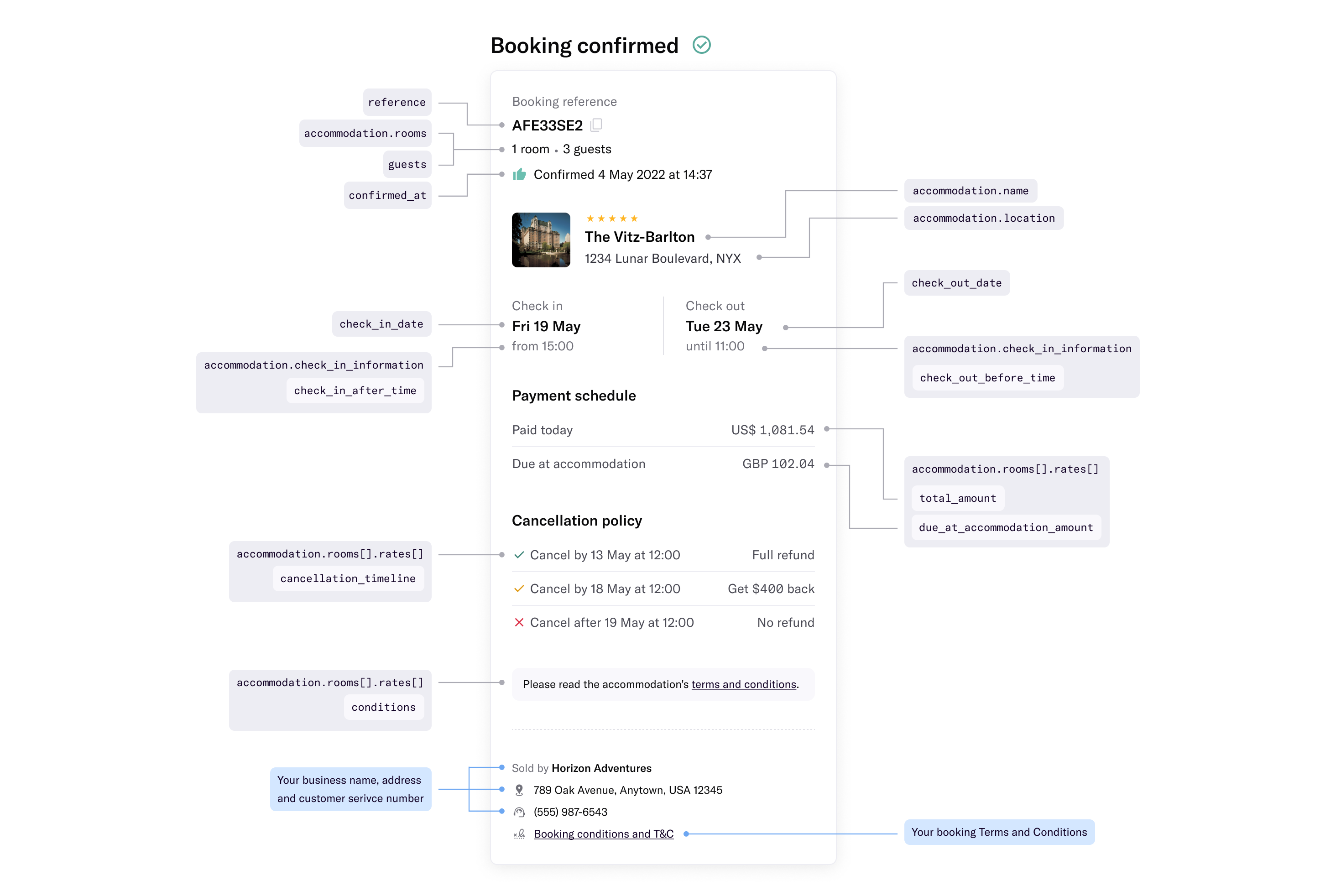
Example booking confirmation page
Please note, to adhere with your customer’s local legislation, display of additional information may be required.
Key collection guidance is usually required when an accommodation does not have a front desk. If this applies, a successful booking will include the key collection instructions as part of the booking. For example:
"Please collect the keys from accommodation's reception." and "A PIN code is required to access the accommodation."Some key collection methods will require access details to be shared ahead of
the check-in. You are responsible for forwarding this information to your customer. When they are shared by the accommodation, our travel support
team will ensure you are notified by the support email address you have set in your team settings.
If you'd like to get a complete look at data you can provide when creating an order and what you'll get back, check out our API reference.
Learn more
All set! Amelia has now been booked for their stay.
The booking details can be retrieved any time by it's
id using the get booking endpoint.