Getting started with Duffel
Follow the step-by-step guide to get started and unlock the benefits of your account.
Learn how to send order confirmation emails to your customers and what you need to include.
After a flight booking is complete, your customers expect to receive a confirmation showing the order has gone through correctly and summarising the details of their flight. But what is your responsibility as a travel seller and what is the responsibility of the airline or tech provider?
We summarise common questions related to order confirmations in this resource.
Yes. When you book flights through Duffel, it's your responsibility to send a booking confirmation (usually by email) to the customer.
Duffel will never contact your customer directly, and most airlines on Duffel do not send a confirmation themselves either, so it's in your hands. Providing the right information can help reduce the amount of support calls you’ll receive from customers and can greatly improve their day of travel experience.
A small number of airlines, mostly Low-Cost Carriers (LCCs), may also send the passenger their own booking confirmation with the itinerary, and sometimes the price paid for their booking.
We recommend that you manage your customer's experience and always send a booking confirmation as this list is not exhaustive and in some scenarios these airlines may not send out booking confirmations.
*List of airlines updated on 13th June 2022.
When you book flights through Duffel, we require an email address and phone number for each of the passengers.
We pass this information to the airline so they can send customers operational notifications related to their flights, for example, if there is a schedule change or a flight is disrupted by bad weather.
Airline industry rules explicitly state that airlines must not use passengers' contact details for sales & marketing purposes, for example, for advertising extra products. Despite these rules, you might find that on rare occasions, airlines still send these kinds of communications.
In the confirmation, you should include information about the itinerary, payment details, and booking reference, which the passenger will use to check in.
Our Flights API includes all of the details you need to send in that email. Below is an example booking confirmation email overlaid with all the key data you need to convey to your customer.
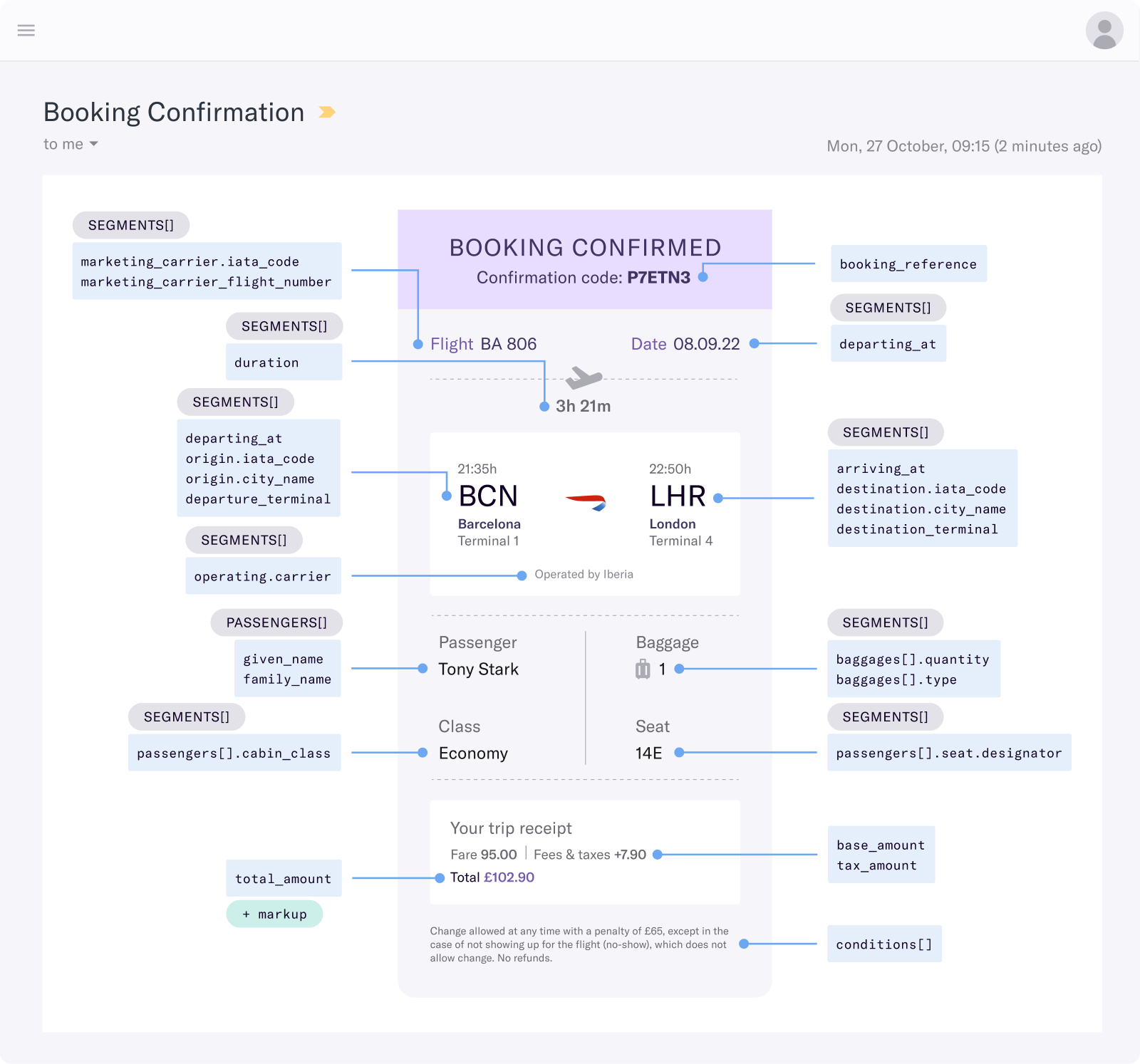
Based on the mockup above, you can take the data and create an email template that pulls this information in from your backend. You can then confirm your event name that will trigger the email to your user (e.g. order_confirmed, booking_completed).
Most travel sellers use an email provider to send transactional and/or marketing emails to their customers to comply with regulations and keep up-to-date records for their customers. Emails are generally created in HTML. You can code an email from scratch in-house or explore the web for examples to use. Some email providers also supply easy-to-use templates. A few examples of email platforms you may have heard of include Mailchimp, SendGrid, Sendinblue and Hubspot — but there are many more.
Once the email is set up with the custom data parameters inserted, you should test that it shows accurate information before using it with live orders. Once it’s live, your customers will receive an email that looks like the example above as soon as a booking has been completed.
There are 3 places you can go to find information on a customer’s flight:
Airline website/app
For the airline associated with the booking, download the app or log in online using the booking reference number and last name to access the flight details.
You can also have your customers do this step themselves so they can easily reference their booking information at any time.
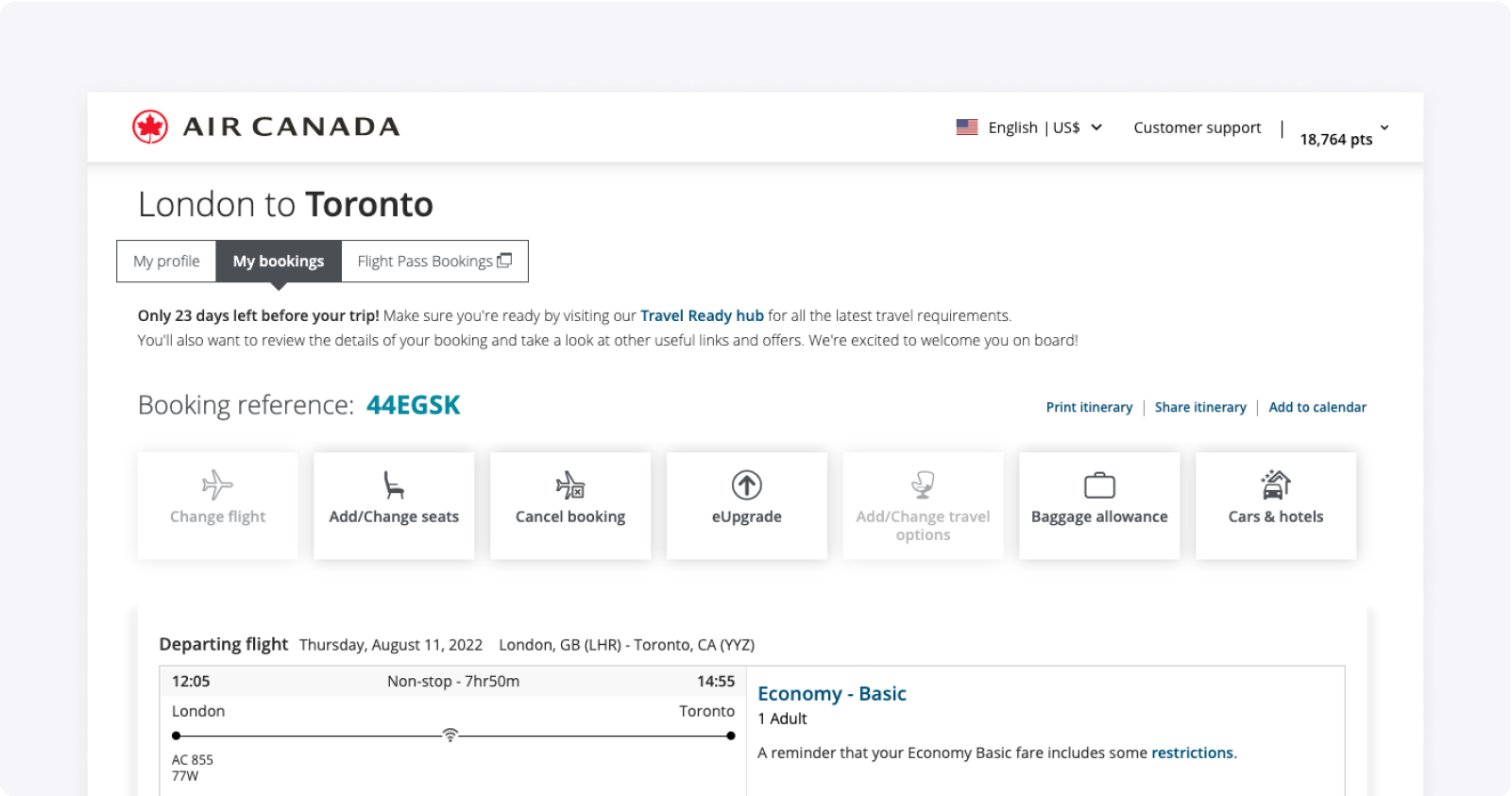
Duffel Dashboard
For users on Managed Content, log in to the Dashboard and view ‘Orders’ to see flight details.
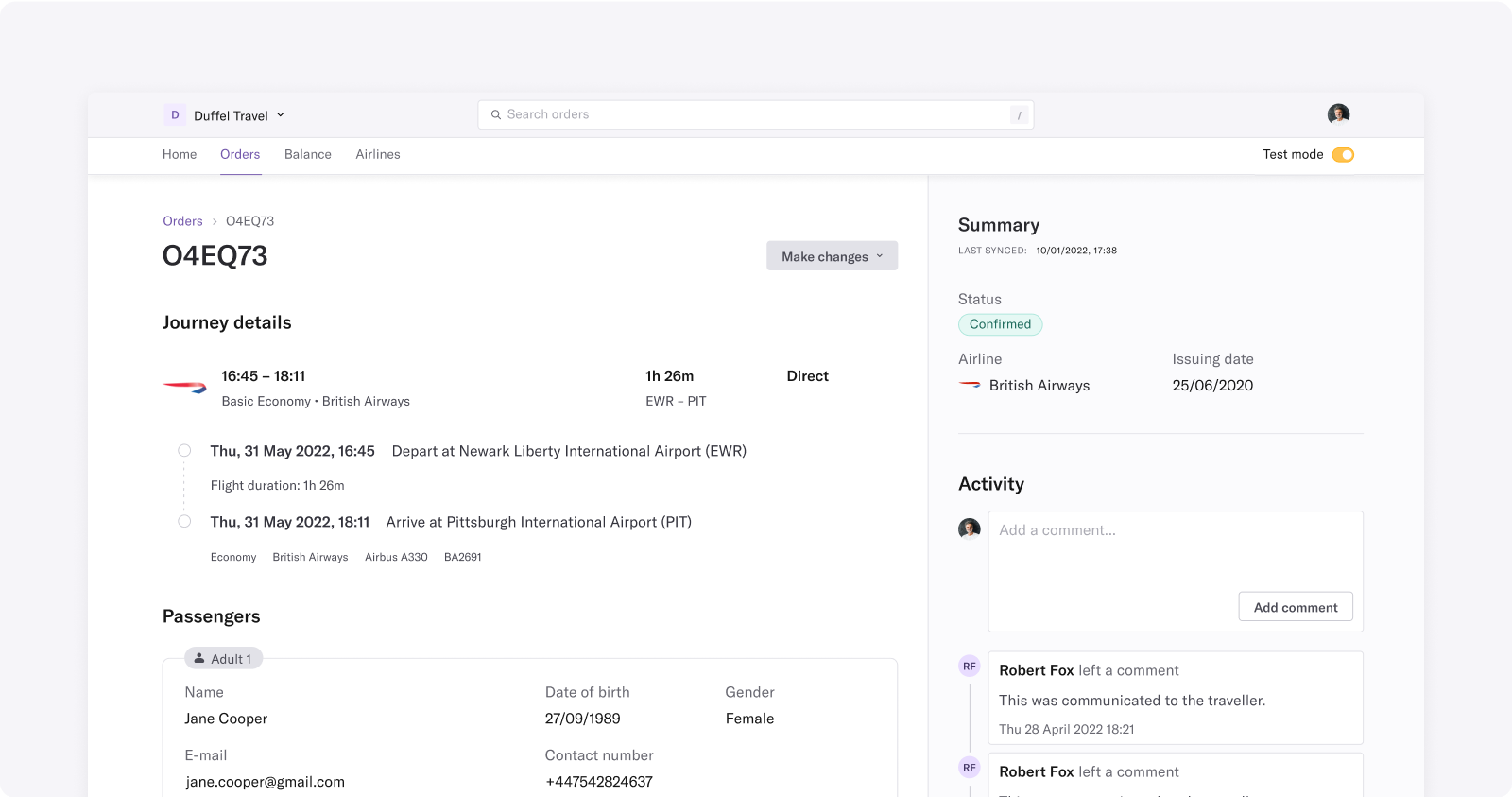
NDC Portal
For users on self-managed / BYO content, check the booking in the relevant NDC portal to access flight details.
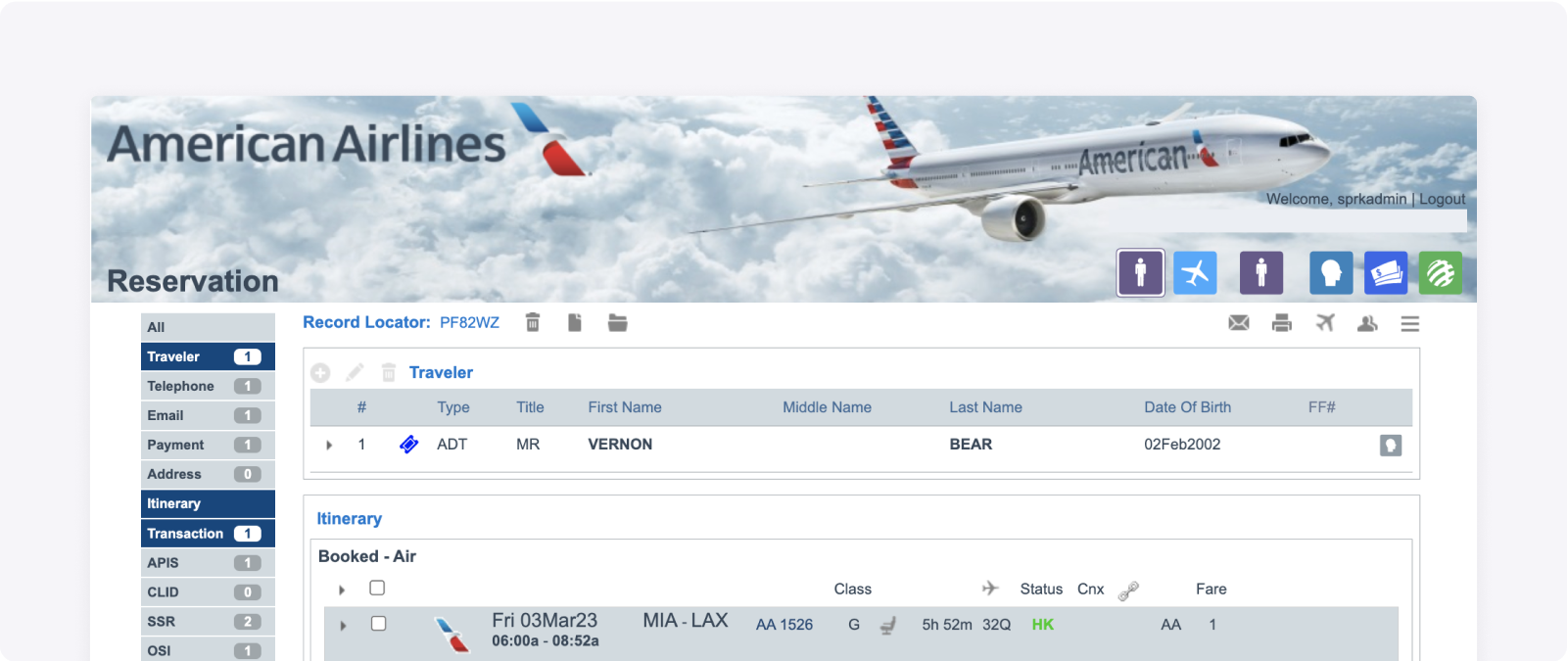
Getting started with Duffel
Follow the step-by-step guide to get started and unlock the benefits of your account.
Understanding margin and markups
Learn about adding markup, what's available, and how to determine your margin.
Collecting and making payments
Learn how you and your customers can pay for flights using Duffel Balance or Duffel Payments.